If you’re new to Instagram Stories and aren’t sure how to tag someone, don’t worry – it’s easy! Here’s a quick guide on how to tag someone on an Instagram Story: you can do so by typing out their username or tapping on their profile picture if it appears in your story. Once you’ve done that, a tag will appear on your story.
How To Tag Someone On Instagram Story
Instagram has a great feature called “Story” which allows you to share your daily activities with your followers without sharing it as a post. Instagram stories only last 24 hours and disappear after that.
You can tag or mention your friends, artist, brands, etc. on your Instagram story. Instagram launched a tagging feature in October 2010 and it is super easy to tag/mention someone on your story.
Also Read: How to Post Multiple Photos on Instagram
Here’s how you can tag someone in your story on Instagram.
Steps to tag someone on Instagram Stories
Method 1 –
- Open Instagram app on your mobile phone
- Click on the your story option available at the upper left corner of your screen or you can swipe left while viewing your Instagram feed
- Select the image or video which you want to share on your story
- Tap on the sticker option
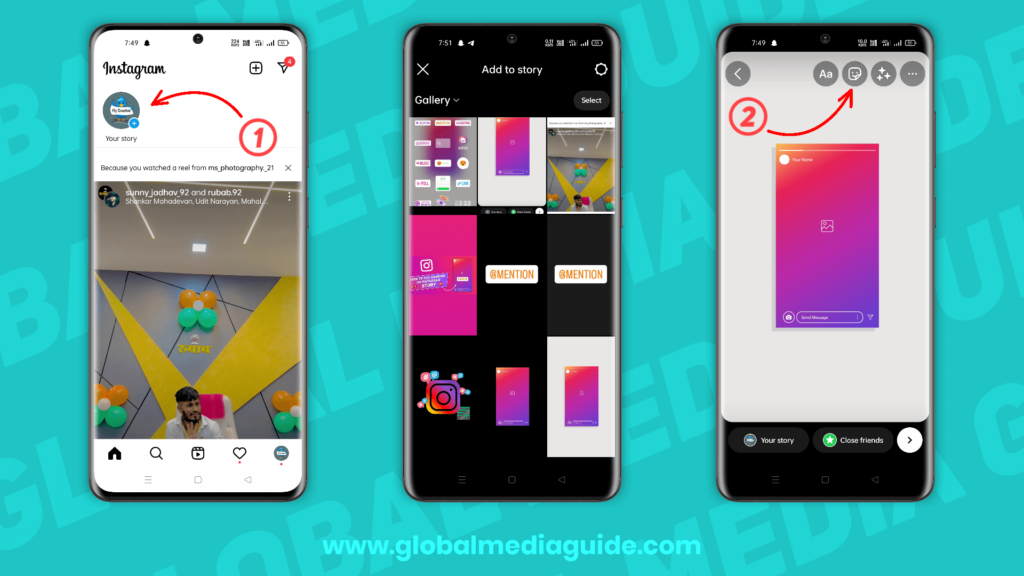
- Select @MENTION option
- Type the username or name of that person, artist, company
- Tap on the user whom you want to tag in your story from the shown option
- Then tap on “Your Story” or “>” icon and your story will get published

Method 2 – Method 2 is comparatively easier than method 1 to tag someone on your Instagram story.
- Choose the images or videos from your phone which you want to share on your story
- Tap on the Aa option available at the upper middle of your screen
- Type “@” and start entering the name or username of that person. (Don’t give any space after writing “@”)
- Instagram will show you some user with the similar name and username.
- Tap and select the user to mention it in your story
- Publish your story

That’s all there is to it! Tagging someone on an Instagram Story is a great way to get their attention or give them credit for something you’re featuring in your story.
How To Tag Someone On Instagram Story Without It Showing
Yes!! You can tag someone in your Instagram story without showing it on your story. Sometimes you don’t want any “mention” sticker on your photo or video that you are going to post on your story. You can hide it. Here’s how you can do it.
- Mention someone in your story
- Decrease the size of mentioned sticker or name as small as possible
- Tap and drag the sticker or name out of the screen
Remember!! The person you have mentioned in your story gets the mentioned notification and they are able to view and repost it on their story. The story will disappear after 24 hours for the mentioned user.
How To Tag Someone On Instagram Story After Posting
Sometimes you forget to mention the person in your story and publish it without mentioning them. Is it possible to tag someone in your story on Instagram after posting?
The simple answer to this question is NO, you can’t mention anyone after posting the story. Currently this feature is only available for post and reels. Where you can tag someone even after posting it.
But Instagram stories are short term and you can post multiple stories without any limit. You can simply delete the story and post another story with mentioning the user that you want to mention.
Conclusion
Tagging someone on Instagram story is that easy. You can use this feature to inform your followers about the person or brand being featured in your story. This can help you to increase the engagement rate.
If you still have any question regarding “how to tag someone on Instagram story”, you can ask us in the comment section below.
FAQ –
How To Tag Someone On Instagram Story On PC?
You can use Instagram on your PC and also be able to post photos and videos on Instagram, but you can’t post Instagram stories, IG TV videos and Reels from your PC.
Why Can’t I mention someone on Instagram story?
If you are unable to mention someone on your Instagram story then there is a possibility that the user you are trying to mention has changed their “who can mention them” setting.
How can I control my mentions?
Instagram provides you the option to manage who can mention you in an Instagram story. You can access this setting via the “Privacy Setting” option in Instagram App.