How to Get a Public Profile on Snapchat –
Snapchat, A social media platform with 306 million daily active users, has released one of its updates in late 2020. This update is unique because any Snapchat user can now make a public profile on Snapchat. By opting for a Public Profile, You can share your content with a broader audience.
Public Profiles have access to new profile features like story highlights, Profile bio and Description, Website URL, Business Email, Separate Subscribers from friends, etc. A public Snapchat profile is a treat for many creators. But there are some eligibility criteria to do this. Let’s see what they are,
What Are The Eligibility Criteria for Snapchat Public Profile –

Currently, Anyone can create a tier 1 public profile, but your account needs to meet some minor criteria. Such as,
1. Your account should be older than 24 hours. If you just created a new account, then you won’t be eligible to do it.
2. Your age must be 18 or more than 18.
3. Your current account needs to be public.
4. Your account should have at least one bi-directional friend. (The friend you added must add you back).
5. Your account must follow Snapchat Community Guidelines to become eligible for Public Profile.
What Are The Benefits of Having a Public Profile?
1. “Subscribe” button will be enabled for your viewer.
2. You can see the insights of your audience. It will help you understand their intent to visit your profile.
2. You can access the Snapchat Lens Studio.
3. Your snap can appear on Snapchat Spotlight.
4. Snap Map and Public Stories can feature your content.
Also read – How to Post Multiple Photos on Instagram
How to Create a Public Profile –
To create a tier 1 public profile, you must have a regular Snapchat account that meets all the eligibility criteria mentioned above, and I think you have that. Now you need to go public with your current Snapchat account. Let’s see how it accomplishes.
Basic Difference Between “Going Public” And a “Public Profile”
Going Public – “Going public” allows Anyone to see your account content, such as your recent snap and stories, even those not on your friend’s list. To access your account, they will need your username.
Public Profile – Public Profiles allow you to post content in a different way. Your public profile will have its privacy settings, stories, and highlights. You will get access to the features like Snapchat Lens Studio, insights of your audience, the opportunity to appear in the spotlight, etc.
Step 1: Going Public with Current Snapchat Account
1. Start with opening the Snapchat app.
2. Tap on your profile or bitmoji icon, available on the top left corner of the screen.
3. Next, tap on the “Gear” (⚙️) icon in the upper right corner.
4. You will see the details of your profile on this new screen. Scroll down and find the “Who can…” tab.
5. Make the following change in your account to go public.
- Contact Me: Everyone
- Send Me Notification: Everyone
- View My Story: Everyone
- Show Me in Quick Add: Enable

Save changes!! Close the app and open it again.
Done, Your Snapchat account is public now, and Anyone on Snapchat can find you and reach you.
Step 2: Creating Public Profile
1. Open the Snapchat app and hit the profile icon available in the top left corner.
2. As per the current app version (v11.54.0.38) features, you will get the “Public Profile” section below the “Spotlight and Snap Map” tab.
3. Tap on “Public Profile”.
4. Now, you will get a pop-up window in which all the tier 1 public profile features are mentioned.
5. Read it; if you don’t know, tap on “Continue” to go to the next step.
6. Click on the “Get Started” option at the bottom of the screen.
7. Tap on the “Create” option when you are done reading the disclaimer of creating a Public Profile (You can edit or delete your Public Profile at any time).
8. Once processing is completed, you will be taken back to your profile setting page. Find the “Public Profile” option and tap on it.
9. Here, you can tap on “Edit Profile” to add profile details. This information will be displayed to subscribers in your public account.
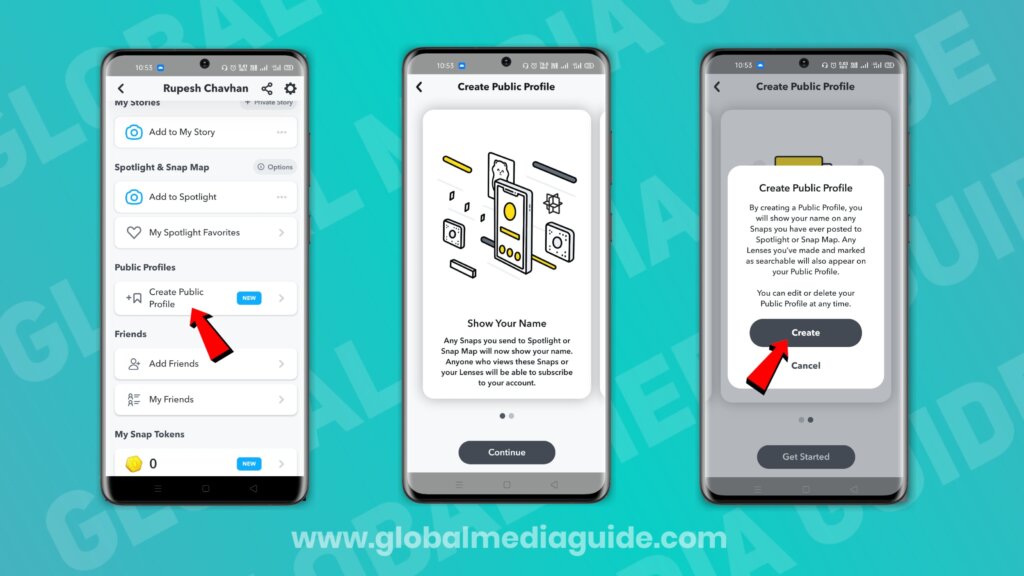
In the “Edit Profile” section, you can add your profile photo, your bio, and your location. If you want to show the number of subscribers subscribed to you, then you can toggle the “Show Subscriber Count” option available at the bottom.
All done, Now you have a Public Profile on Snapchat. You can now access all features of Public Profile.
How to Delete Snapchat Public Profile
If your mood has changed and you want to delete your Public Snapchat Profile, you can do it within some minutes. Deleting a Public Snapchat Profile is even easier than creating a Public Snapchat Profile. So let’s see how this is done.
1. Open the Snapchat app and click on the bitmoji in the top left corner.
2. Scroll down and find the “My Public Profile” Section. Click on it.
3. Tap on the “Gear” (⚙️) icon in the upper right corner.
4. At the bottom, you will get the “Delete Public Profile” option.
5. Tap on it. Now you will get the confirmation notice from Snapchat.
6. At last, tap on the delete option to disable your “Public Profile.”
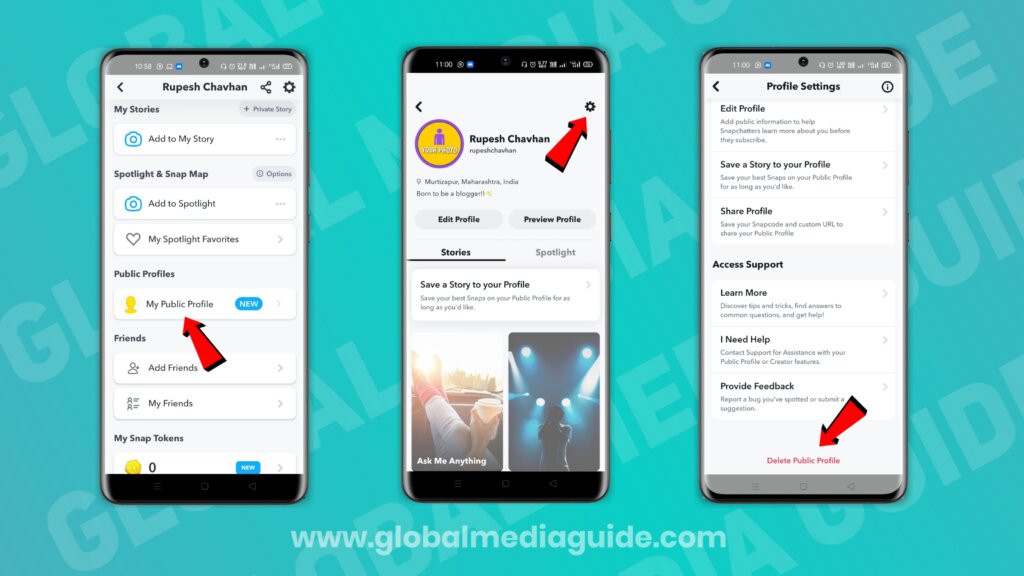
Now you only have the regular Snapchat account. If your mood swings again, then you can create a “Public Profile” anytime you want.
I hope this article helps you create and delete the Public Profile on Snapchat. If you have any doubt regarding a public profile, please feel free to reach out to us using the comments box below.