Find Memories on Facebook In 2022
Facebook is one of the most popular social media platforms. Facebook has recently launched a new update and some features too. One of the features from this update named “Memories” is attracting most Facebook users. This feature help you to find memories on Facebook.
It’s easy to locate every moment of your life from when you’ve made your profile. The “Memories” feature lets you view your story and post, which you posted a long time ago. This article helps to know how to use Facebook Memories features.
Facebook has divided memories into four main categories:
1. On This Day
2. Friends Made On This Day
3. Recaps Of memories
4. Memories You May Have Missed
Each category has different types of memories, so you can find what you exactly need easier. Let’s find your memories with this cool Facebook (Now known as Meta) feature.
How to see Facebook Memories on Android and iPhone
You can easily find and view memories from both Android and iPhone. Follow the steps below to do it.
1. Open the Facebook app and if you are not logged in to your account, log in using Email or Phone Number and Password.
2. Tap on three horizontal lines. As per the current app version (v345.0.0.34.118) feature, these three lines are located at the upper right corner of the screen.
3. Select “Memories” to see your Facebook Memories.
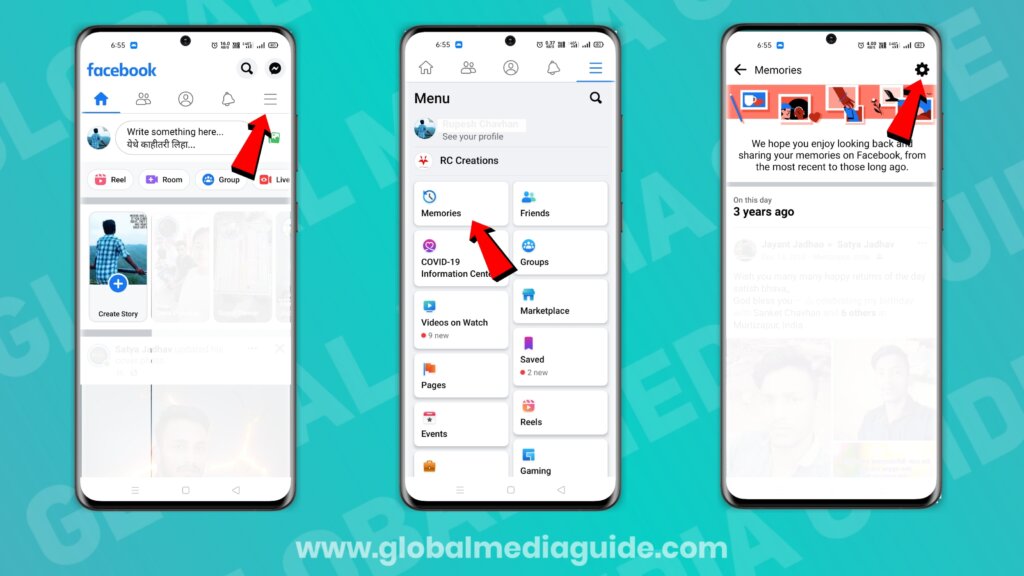
Now Facebook will show all your posts, stories, etc., from this day for past years. You can also customize the notification of Facebook memories by tapping on the “Gear” (⚙️) icon at the upper right corner of the screen.
Also read : How To Make a Public Profile on Snapchat
How to see Facebook Memories on Desktop
You can view your Facebook Memories on Desktop too, and to do it; you need to follow the steps given below.
1. Go to facebook.com and log in to your account with your Email or Phone Number and Password.
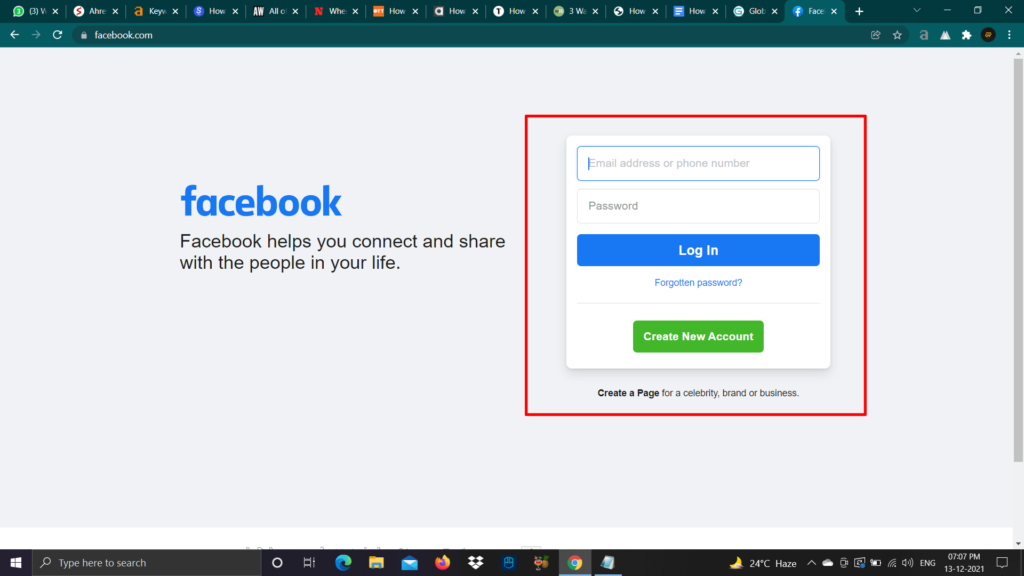
2. In the left sidebar, you will get the “Memories” section (If the “Memories” section is not available in the left sidebar, then click on the “See More.” You will get the “Memories” section below).
3. Click on the “Memories” section to view your memories. Facebook will show all your memories on this day that year.
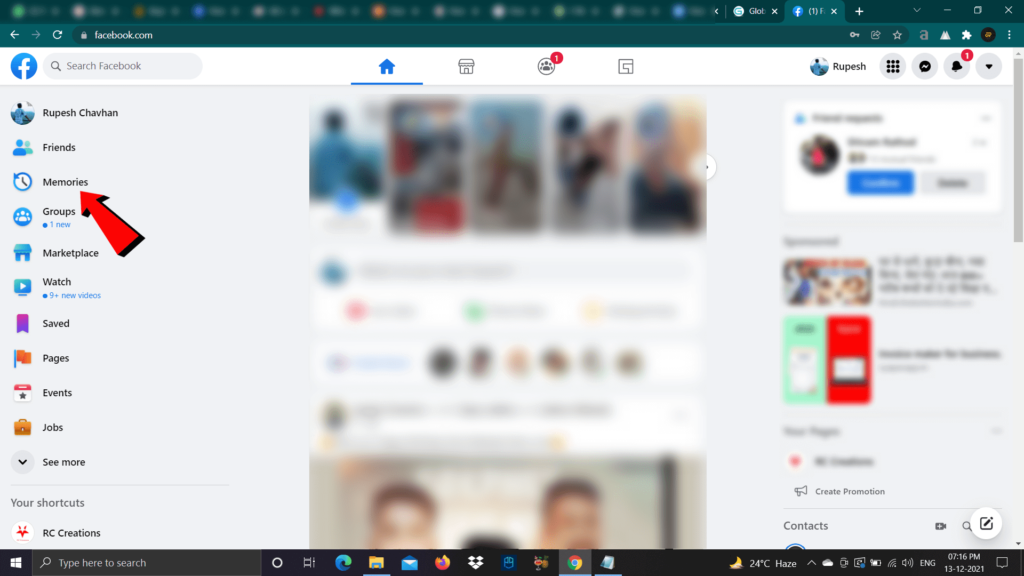
You can also go on facebook.com/memories to view your memories. This will directly take you to the memories page. This method only works when you have already logged into this desktop. Otherwise, you need to log in first to see your memories.
The Facebook Memories feature is one of the best features as it reminds you of past friends and events. Hopefully, this article will help you reach your old memories. If you have any queries regarding this topic, please let us know in the comment box below.