In 2019 Instagram launched a new feature called “Restrict.” Using this feature, the user can restrict one or many of his followers/Friends on Instagram. But the question is, How do you know if someone restricted you on Instagram? However, Instagram doesn’t send any notifications to the user who has been restricted by the other user, but still, there are some ways to identify this.
In this article, you will find three ways to determine whether you get restricted or not. Among all three methods, the third one is the most effective. But don’t make the mistake of skipping the earlier two methods. Try all the three methods mentioned in this article to get the perfect answer to your question.
What Does Restricted Mean On Instagram

If someone restricts you on Instagram, It doesn’t mean that they blocked or unfollowed you. They just restricted you to stop interacting with them. You are still able to see their pictures as well as you can comment on that post, but your comment will only be visible to you. The user who restricted you can delete, ignore or approve your comment. Your comment is visible to others when the user (who restricted you) approves your comment.
You will also no longer see their active status online in Instagram DM’s. Instagram also stops sending your comment notifications to that specific user. The user who restricted you can also read your messages, and you will not get notified that they have seen your messages. If you want to know more about Instagram’s “Restrict” feature guidelines, visit their guidelines page.
Also Read: How to Delete or Edit a Comment on Instagram
How to Know If Someone Restricted You on Instagram In 2022
There is no official procedure to find out who restricted you on Instagram, but some ways to get your job done. Go through all the three methods mentioned below to get the correct answer.
1. Check Their Activity Status

Although this is the less effective step, it will help clarify your doubts. If you are aware of “What Does Restricted Mean On Instagram,” then you know that you can’t see the activity status of the user who restricted you.
So you need to keep an eye on the activity of that account on which you have doubts. Check their activity status when the user posts a picture or a story. If you can’t see their status online or the last time when they are online. It means that the user has restricted your account.
However, before checking this make sure that you have turned “ON” your activity status which enables you to view others’ activity status. If not, then here’s how you can do this,
- Go to Settings
- Then click on Privacy
- Find the Activity Status option and turn it “ON”.
If you need double confirmation through this step, you can check that user’s activity status from your friends or their followers’ phones.
2. Direct Message (DM)
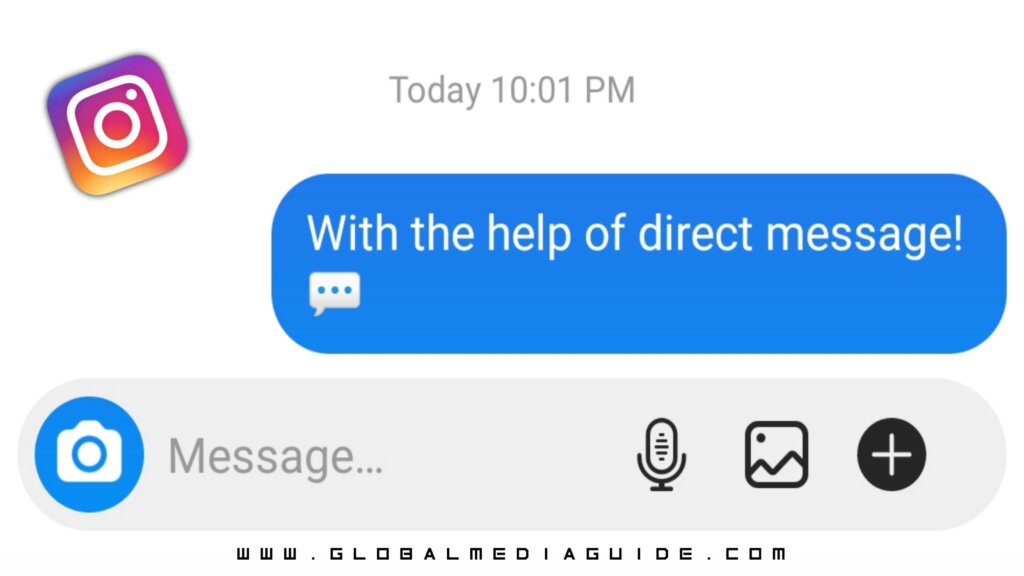
Let’s confirm your suspicions by sending a direct message to that user. You can send a message by heading towards their profile. Message anything you want. After sending the message, wait for the reply. If your message hasn’t been seen or you do not get a reply for a long time. Then there is a strong possibility that your message landed on their message request section. Here the user (who restricted you) can see the message without letting you know.
There is also a possibility that the user is actually not active on Instagram for a long time or also possible that he hasn’t seen your message. This Condition only applies to those who do not regularly use Instagram, not for regular users.
3. Check Your Comments
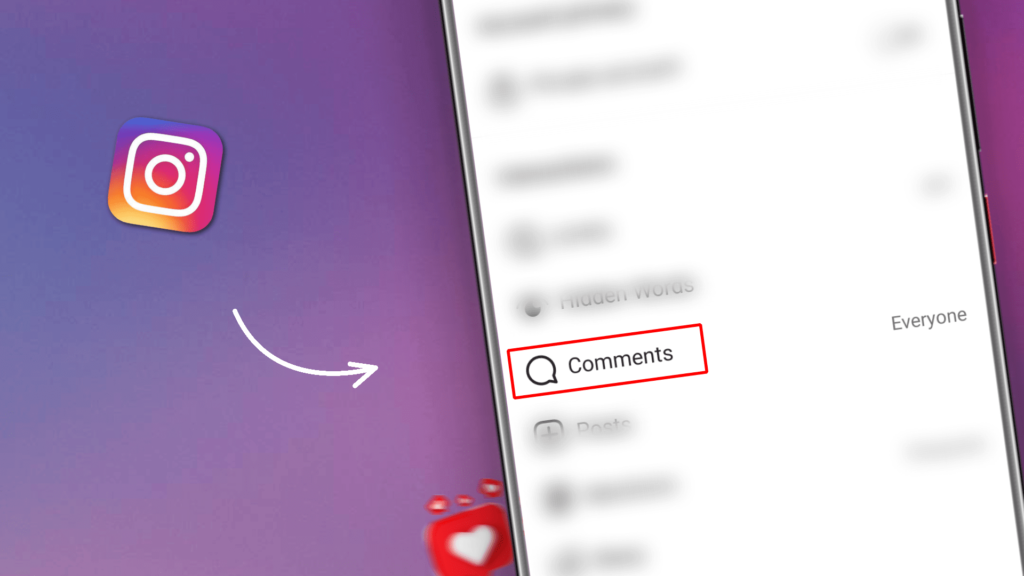
If your account gets restricted by someone on Instagram, your comments on their post will not be visible to anyone else other than you and the user who restricted you. You can confirm it with the help of a different account.
- Create a secondary account and send a request to the user on which you have doubts (If the user does not have a public account).
- You can also use your friend’s account who follows the same user.
- Make a new comment on their post because your earlier comment is visible to all users prior to the restriction.
- Now check this comment on their post from your secondary or friends account.
If your comment is not visible from the secondary or your friends’ account then it confirms that your primary account is restricted by that user.
Also Read: How to Post Multiple Photos on Instagram
FAQ
1. What is the basic difference between blocking and restricting someone on Instagram?
If you block someone on Instagram then the blocked user can’t see your posts and updates but if you restrict someone then the restricted user can still see all your posts and updates.
2. Who can restrict me on Instagram?
Anyone on Instagram can restrict you. This includes your friends and your followers.
We hope you enjoyed the article “How to Know If Someone Restricted You on Instagram”. If you found this article helpful then please share it with your friends and family. Have any doubt, please feel free to share it with us in the comment box below.