If you want to change a group name on Facebook in 2022, you are at the right place. In this article, we made changing Facebook group names super easy by mentioning some simple steps, and we also discussed the impact of changing the group name. So read on to learn more.
Facebook is one of the best and most prominent social media platforms to connect with people worldwide. You can send requests individually, follow pages, create a group to communicate with many people at a time, etc. Facebook groups have some unique features apart from standard Facebook features, making them unique.
Eligibility Criteria of Changing Facebook Group Name
Facebook has set some criteria for changing group names on the platform. So you need to fulfill the below-mentioned criteria in order to change your group name on Facebook.
- You may have created that group, or the group creator may have made you an admin. (In short, you should be the administrator of that group).
- Your Facebook group must have less than 5000 members.
- You can change a group name once in 28 days. So if you have changed your group name recently, you have to wait for 28 days from the day of changing the group name.
- Your group name must follow the Facebook Community Guidelines.
If you are a Facebook group member, you don’t have permission to change the group name.
Also Read: Does Facebook Notify Screenshots?
How to Change Facebook Group Name on a Computer
There may be several reasons behind changing your Facebook group name, but the most common among them is that the group creator or administrator wants to change the URL of a group. A shortened group link will be far better to remember for anyone. So here are the steps to change the group name on Facebook using your Mac or Windows computer.
- Open any browser on your computer and go to the official Facebook website.
- Log in to your account by entering the username or phone number and password.
- Click on the “Groups” option available on the left sidebar. If you can’t find the group option in the left sidebar, look into the “Your Shortcuts” section below.
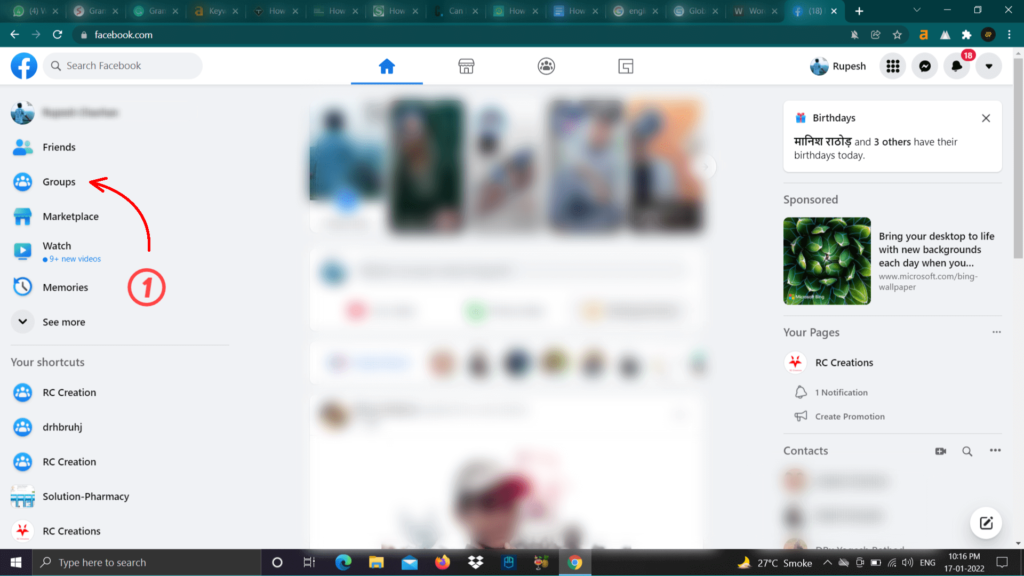
- Select the group that you want to rename.
- In the admin tools section (Available in the left sidebar), find the “Settings” option and click on it.
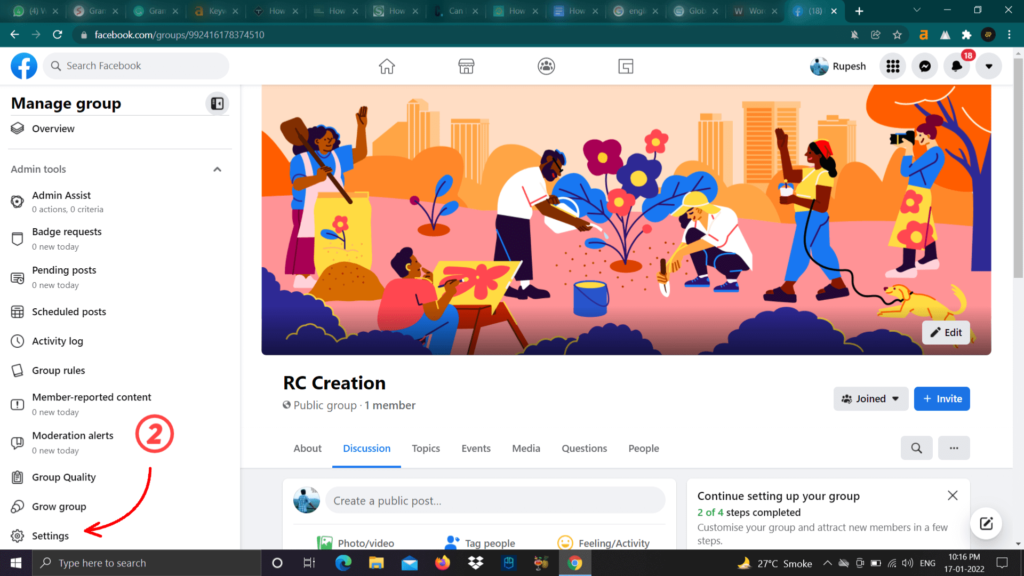
- Click on the pencil icon beside the “Name and Description” option in the setup group section.
- Now enter a new name for your group and save it.
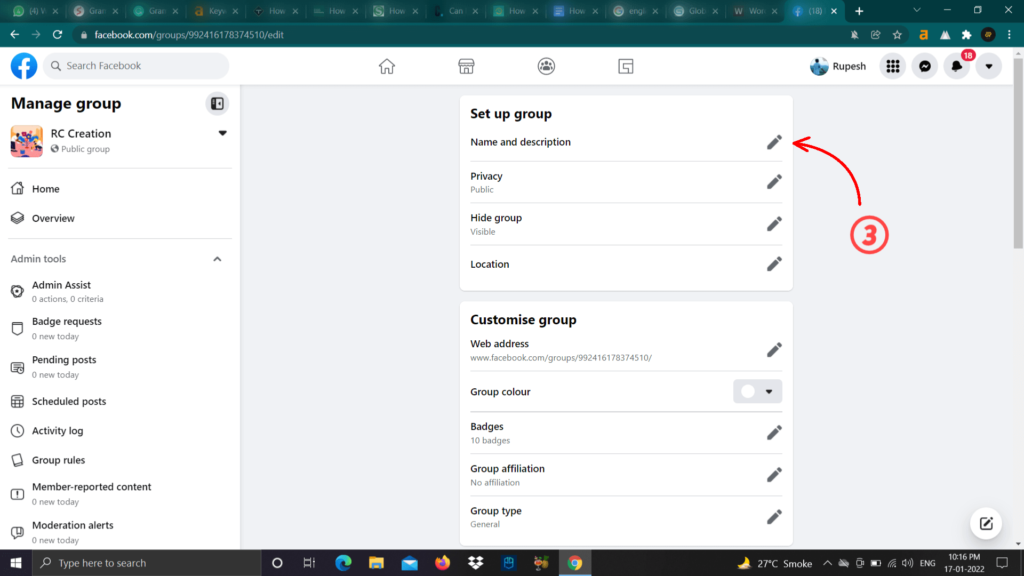
Done, you just changed your group name. Facebook will automatically notify all the group members about the group name change.
Using Android and iPhone.
You can use the Facebook app to rename your Facebook group name on android and IOS. Go through the below steps to change the group name on mobile.
- Open your Facebook app and tap on the menu icon (Three lines available on the upper right corner).
- Tap on the group option. You will also find your groups under the “Your Shortcuts” section.
- Choose the group you would like to change its name. Remember that you must be an administrator to change the group name.
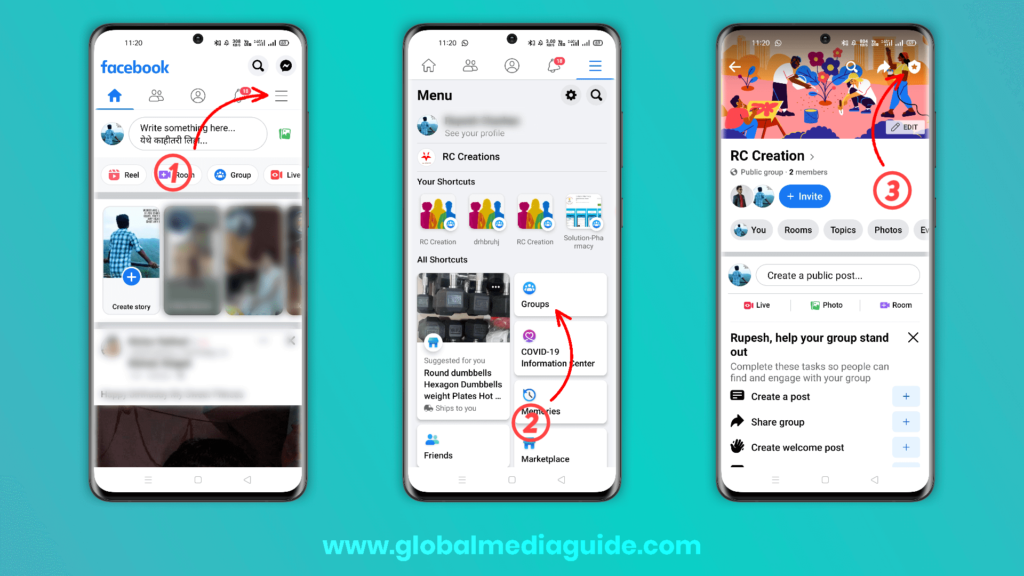
- Tap on the shield-shaped icon available in the upper right corner. Scroll down and tap on the “Group settings” option.
- Under the basic group info, you will find the “Name and Description.” Tap on it.
- Rename your group name and tap on save.
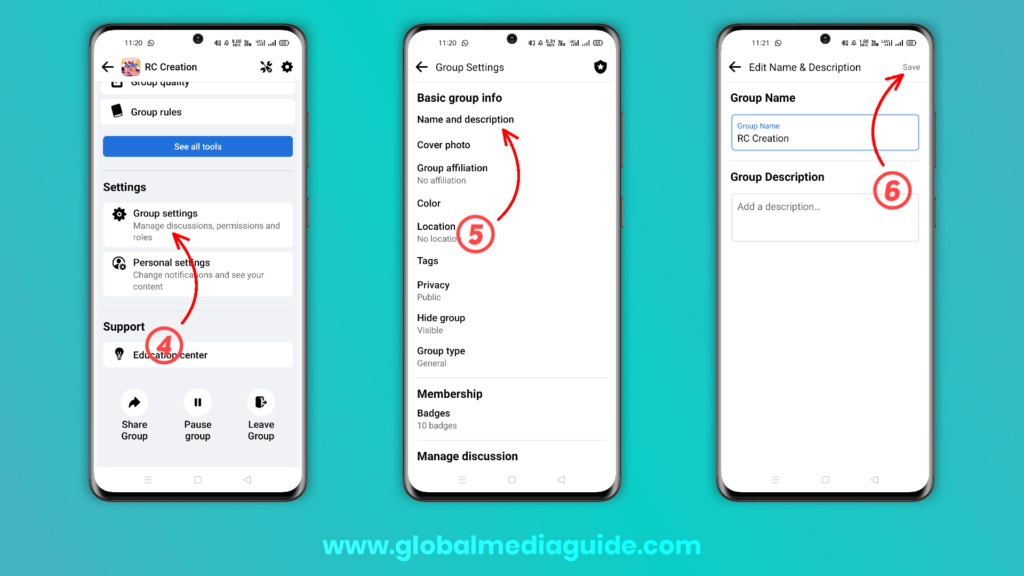
If you are using a Facebook lite app, go to the menu and select the group option. Now select the group and click on the “Manage‘ option. Tap on “Group settings” and enter the new group name under the “Name” section. Save the changes by tapping on the “Done” option available in the upper right corner.
Also Read: What Is Facebook Touch? Download FB Touch
Impact of Changing Group Name on Facebook
Changing the group name may affect the user who usually uses the Facebook search option to find your group. It comes into consideration only if your group is famous on Facebook. It might not be considered seriously if you have recently started the group. A user who has joined many Facebook groups may suffer while finding your group.
Keep in mind that your group members get informed automatically by a notification that you have changed the group name. Once you change the group name, you can’t change the name of your group for the next 28 days. A group with more than 5000 members also can’t change the group name.
Consider informing your group member about the group name change update to overcome the confusion. Keep sharing valuable content with your group members and keeping them engaged with your group.
FAQ
Why can’t I change my Facebook group name?
If you are not able to change your group name then you must not be the admin of that group and only the administrator of the group is able to change the group name. Another possibility is that your group has more than 5000 members and Facebook does not allow admins to edit group names once a group exceeds 5000 members.
Can I change my Facebook group name after 5000 members?
This is not possible. There is no way to change group names on Facebook after exceeding the limit of 5000 members. Because Facebook group information, such as members’ names and descriptions, is visible publicly, anyone considers it as someone’s identity on Facebook. That’s why Facebook doesn’t allow it to prevent abuse.
Can I change the URL of a Facebook group?
Yes, You can change your group URL once in 28 days but if your group has more than 5000 members then you can’t change the URL or even a group name.
You can easily change the group name on Facebook, but the only condition is that you must be an administrator of that group. I hope you find the best way to change your group name in this article. Please do share this article with your friends and family.
Have any queries; Please feel free to share them with us in the comment section below.